
One of the most practical methods to earn money online these days is through OnlyFans. With only a few clicks, you can begin receiving money from international subscribers or devoted followers! You might be asking at this point OnlyFans Payout: how to get your money out of OnlyFans. Not to worry! You can follow the instructions in this manual to deposit your well-earned money from OnlyFans into your account.
What Is the OnlyFans Payout Process?
By receiving money from their followers, creators on OnlyFans can monetize their content. For access to premium content or other specialized services, fans must pay the author.
Additionally, once a fan subscribes, they will continue to be billed every month unless they decide to cancel. The price that fans will pay for a piece of content is also up to the creators. They can set it up as a one-time payment or a monthly subscription.
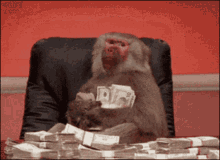
They are quite free to choose. Additionally, if the artist so chooses, they can provide extra content to entice their admirers to renew their subscriptions.
A Step-by-Step Guide for Withdrawing Money from an Onlyfans Account
As long as your account is properly validated, withdrawing money from it is a rather simple procedure. Here is a thorough instruction on how to accomplish it:
1. First, access your OnlyFans account.
Log in to your account first by visiting the platform’s website. After logging in, find and click the settings button in the top right corner of the home screen.
2. Select Withdraw Current Balance from Statements under Statements.
Select “Statements” under “Settings.” This page shows both your current balance from earnings during the month and the pending balance of your creator. Make sure your account balance is more than the minimum payment limit established by OnlyFans. If not, the withdraw option will be disabled and greyed out. Select “start bank transfer” when you click on your balance if you fulfil the requirements.
3. Start a bank account transfer in Step 3 and wait for the funds to arrive.
You can submit a OnlyFans Payout request using either a manual payment or an automated recurring payment. The automatic recurring payments option automatically sends the money from your OnlyFans to your bank account once it meets the minimum payout limit, whilst the manual transfer option enables you choose the amount of money you wish to deposit to your bank accounts. Select the one that most closely matches your needs.
Options for OnlyFans Payouts

For its creators, OnlyFans offers several methods for payment. Here is a thorough explanation of each one:
Automatic Transfer
With a direct deposit mechanism known as an automated transfer, your money is automatically deposited into the bank account associated with your OnlyFans profile. With this choice, you can transfer your profits directly to your bank account without the need for manual interaction. Although OnlyFans does not charge any additional costs for automated transfers, it is important to check with your bank beforehand because some banks can. Some banks can charge a transfer fee.
Manual Payment
You decide when and how much money you wish to withdraw when using the manual payment option. To utilise this approach, you create a “Pay Out Request” in your profile and enter the desired withdrawal amount. The monies are then free of any further fees or charges sent immediately into your connected account. Before requesting a onlyfans Payout, it’s critical to double-check your payment information because any errors might result in delays or denials
Direct Transfer
You can receive your payment immediately into your bank account by using a direct transfer using OCT (Visa direct). The required minimum is $20, and it only takes one business day for the money to be delivered. The benefit of this is that there is no daily withdrawal cap and withdrawals can be as big as $1,000 apiece.
SWIFT, an international banking protocol
This choice is a safe way to use SWIFT payments to send money into your bank account. The processing time is 1-3 business days, and the minimum payment is $200. There is no daily withdrawal cap, and payments are added to your account over the global SWIFT banking network, which includes all UK banks.
E-Payments
Another practical way is e-payments, when money is added to your electronic wallet. There is a $100 maximum withdrawal limit each transaction, and it takes one day to process. You can deposit money from your ePayment wallet into your bank account or onto a Mastercard that has been set up for ePayment.
Minimum amount of withdrawal
- direct bank account transactions with a $20 minimum withdrawal
- International transfers require a $500 minimum withdrawal
- ePayments (online wallets), which need a $100 minimum withdrawal
The appearance of these transfers in your account typically takes two days.
Withdrawal Time on OnlyFans

Depending on the payment option and the nation you are in, OnlyFans can take a different amount of time to complete your payments. Payment processing typically takes one to five working days. Here is a more thorough explanation:
- Direct Transfer: Direct transfers are often executed within one business day for authors in the US, UK, and other European nations.
- E-Payment Wallet: In the US, Canada, and Europe, authors have access to e-payment wallets. This approach provides a quick way to obtain your profits and normally takes 1 to 2 business days.
- International Bank Transfer: These transactions normally take 2 to 3 business days to complete for individuals in Australia and other nations outside the US, Europe, and the UK.
- SWIFT Banking System Transfers: Those who are not based in the US, Europe, or Australia can use the SWIFT banking system transfers. Processing dates for these transfers typically range from three to five business days.
Wrap!
It’s important to comprehend the OnlyFans compensation method if you want to profit from the content you create. This tutorial has provided a comprehensive overview of all payment options, including how to set up withdrawals. OnlyFans gives authors a variety of customizable payment choices, including manual payments, automated transfers, and electronic payments.
However, keep in mind to take processing timeframes, potential costs, and your tax requirements into account. Mastering the OnlyFans compensation system is a crucial step in your success as a content creator as you expand your fan base and income.